As a virtual assistant, you’re likely to work with clients from different locations, often in other countries. Because of this, you’ll need to rely heavily on online tools and software to manage your tasks effectively.
In this article, I’ll share five essential tools that I personally use, which can also help you as a beginner to manage your virtual assistant work efficiently.
These tools are crucial for tracking time, delivering work, submitting invoices, and more.
Whether you’re just thinking about getting started or you’ve already begun your virtual assistant journey, these tools will make your work more professional and organized.
1. Time Tracking Software
If you’re charging clients by the hour, it’s essential to have a reliable way to track the time you spend on tasks. Simply telling your client you spent 20 hours on a project is not professional; you need a clear, detailed report. That’s where time tracking software comes in.
I personally use Clockify and Toggl to track my time, but I prefer Clockify because it’s simple and beginner-friendly.
Even if you’re not tech-savvy, Clockify is easy to use. You can create a free account, log in, and start tracking your time by entering the project name and clicking start. When you’re done, stop the timer, and at the end of the week or month, you can generate a PDF report showing all the tasks you worked on and the total time spent.
This transparent reporting system makes it easy for clients to see what you’ve done and how much time you’ve dedicated to each project.
2. Invoicing Software
If you’re working on freelancing platforms like Fiverr or Upwork, invoicing software may not be necessary since those platforms have built-in billing systems. However, for clients outside these platforms, you’ll need to send invoices regularly.
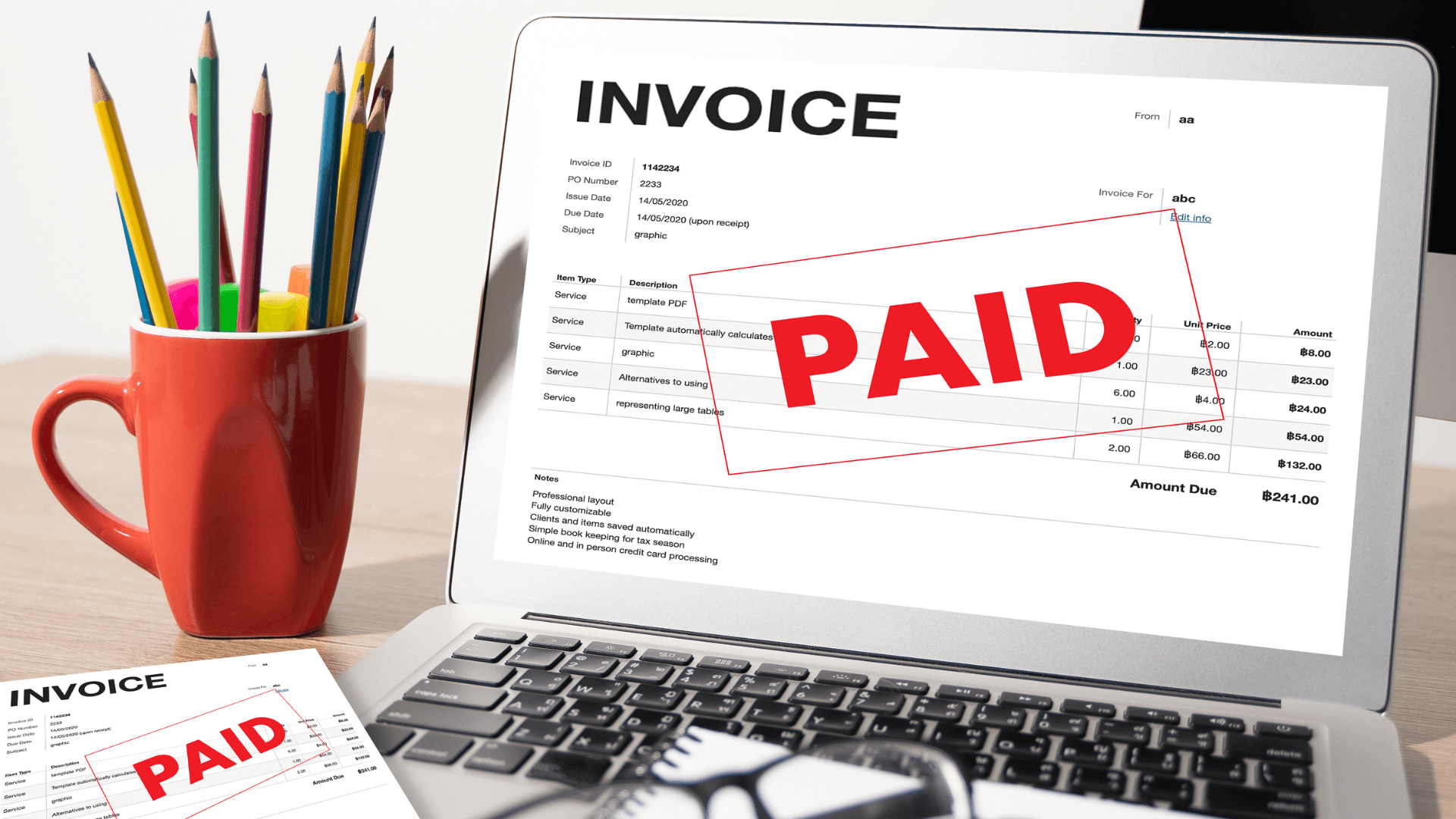
Some popular invoicing tools like HoneyBook and Dubsado are excellent, but they either cost money or may not be available in countries like Nigeria.
I recommend Zoho Books, which is free and works globally. With Zoho, you can create an account, add clients, and generate invoices quickly. You can even integrate payment methods like PayPal or Payoneer, though I personally prefer to create payment links separately and include them in the invoice.
Zoho may be slightly tricky to navigate for beginners, but with a little practice, you’ll find it a useful tool for managing payments and invoicing clients.
3. Project Management Tools
As a virtual assistant working with multiple clients, managing deadlines and keeping track of various tasks can be overwhelming. A project management tool will help you stay organized. Instead of relying on memory or writing tasks on paper, these tools provide an efficient way to track ongoing projects and due dates.
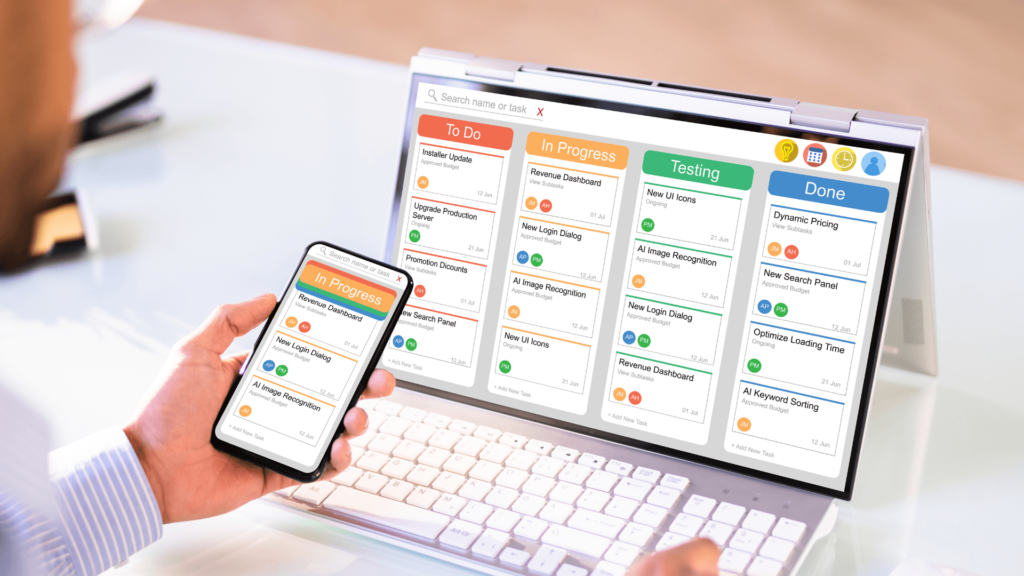
The best tools for this are Trello and ClickUp. Trello is incredibly user-friendly and great for beginners. It uses a system of boards and cards, which act like sticky notes that help you organize tasks and projects. You can set due dates and reminders, ensuring you don’t miss any important deadlines.
If you’re more tech-savvy or have experience with project management, ClickUp is a powerful alternative. It offers more advanced features, but can be overwhelming for beginners.
4. Communication Tools
Effective communication with clients is critical. While you can communicate through email, it’s not always the best option. Email threads can become long and difficult to navigate, and important information might get lost.
Clients may have their own preferred communication methods like Skype, WhatsApp, or Facebook Messenger, but the best tool for business communication is Slack.
Slack is designed specifically for team and business communications and is free to use. It organizes conversations into channels, making it easy to keep track of different projects and discussions.
5. File Sharing Tools
Sharing files is another crucial part of your work as a virtual assistant. While email can be used for this, it has size limitations (typically 25MB), which can be problematic when sharing large files, such as videos. For this reason, you’ll need a dedicated file-sharing tool.

The two most popular options are Dropbox and Google Drive. Dropbox offers 2GB of free storage, while Google Drive provides 15GB for free, making it a better option for large files.
However, Google Drive includes your email storage as part of this quota, so you might want to create a separate Gmail account to handle file sharing. This way, you won’t run into storage issues that might prevent you from receiving emails.
Recap:
Here’s a quick rundown of the tools every virtual assistant should have:
- Time Tracking: Clockify or Toggl
- Invoicing: Zoho Books
- Project Management: Trello (beginner-friendly) or ClickUp (for advanced users)
- Communication: Slack
- File Sharing: Google Drive or Dropbox (Google Drive offers more free storage)
These tools will help you streamline your work, communicate effectively, and maintain a professional relationship with your clients.
If you haven’t started your virtual assistant career yet, check out this next guide on choosing the right skills to get started.



Thanks for sharing this is so detailed.
Thank you so much, Sadiq. I would love to get in touch with you for help if you don’t mind.
Recently came across your contents and to say that I am hooked is an understatement.I am immensely benefitting from your videos as someone who is figuring out how to start the VA business.
I am glad you are finding value 🙂
Thanks Sadiq. I have watched and practice some of your videos and they have been really helpful. My challenge is how I can get my first VA job. I really need a coach to help me scale through this first and most important stage then I will have confidence to navigate from there. I pray you consider someone like me.